
How to save your computer from virus and malware
No matter your on computer or smartphone, it is important to have internet security to protect your device from potential virus or malware threats. Really good protection can protect you from these virulent threats, we have some useful tips and methods when browsing that can stop you from even getting near a threat.
Here are hand picked tips and tricks for how to protect you device from viruses and malware, no matter what device you use.
1. Install Antivirus
Every device can benefit from antivirus software. These antivirus make sure that there’s always a part of software keeping a vigilant eye on anything attempting to access your computer or smartphone. The second it detects an issue, good antivirus software immediately stop the threat before it begins to damage your system and files.
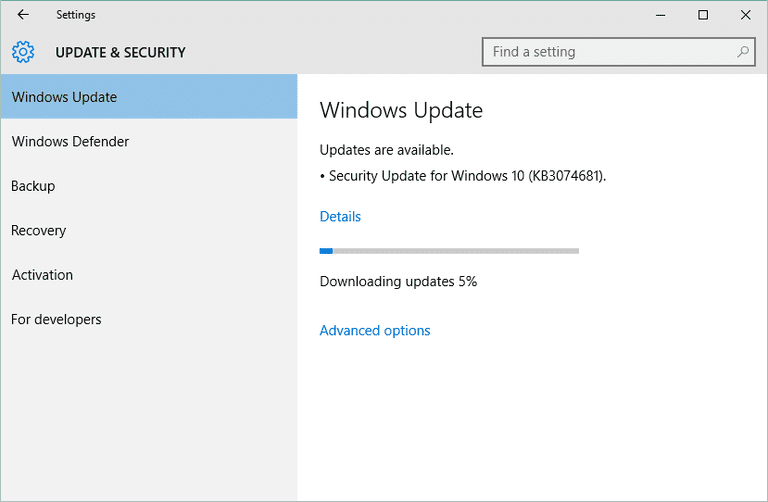
2. Always Keep Software up to Date
You should keep the software up to date. Operating system updates are really important, but also programs like Java, Adobe Flash and all are suppose to be updated regularly this way won’t suffer from any security flaw that might make u an east target.
3.Know Your Security Settings
One huge benefit of iOS users have is heavily locked down. Other users, can see your security settings and be sure that they keep you protected from any threats. Most of the time default they are on, but it’s always good to know what setting does what.

4.Stop Using Your Computer in Admin Accounts
Administrator accounts are really best when it comes to do system tasks, on the same hand they’re not a good idea to use on a daily basis. Make yourself a separate user profiles because if u ever get infected with a virus, it’s limited with what it’s able to do.
5.Be Sure Before You Install New Software
Make sure the software that you are installing or thinking to install is from a reputable source, like App Store, Play Store, or a well known website? make sure if the software safe to use. Installers can include wicked files like Trojans or forms of ransomware, this happens mostly when you download something via a torrenting source.
6.Never Open Suspect Attachments
If you ever Received a file in attachment from someone you don’t know? Our advice will be never open it unless you are sure of the source and what the file is because it must or will be some sort of virus.
7.Scan Email Attachments
Websites like Gmail, yahoo scan your files for virus automatically, but other site, make sure to scan the file/attachments manually. Even if you the person who send you those files because there is huge possibility those could be infected with a virus and not realize it.
8.Never Open Suspicious Links
No matter from where u got the email, insta message, sms or even in whats app msg. open them only if u were expecting it, or check with the sender what it is first. If there are any strange spelling errors or anything that seems wrong, don’t risk it. Safety first.
9.Ignore Suspicious Websites
The internet is huge and wonderful, but like every city, some places aren’t as safe as others. Stick to reputable websites and stay away of the more obviously dark parts of the internet.
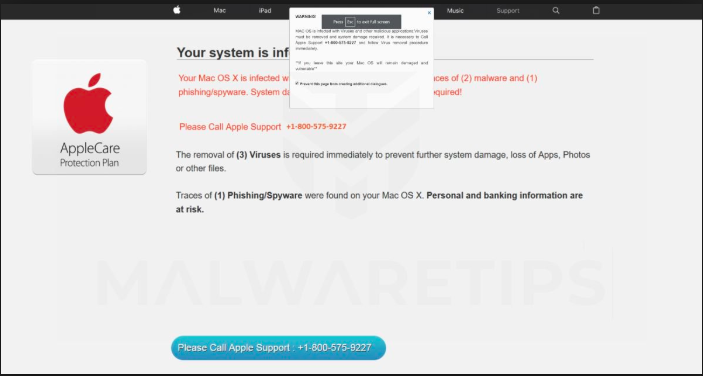
10.Stay Away From Pop-Up Windows
Lot of sites have pop-up window banner ads. Harmful banner ads can be designed to look same like regular window on your computer, at time it can even look like antivirus software. If a random one appears unexpectedly, look at it carefully and read it to check if it is your software sending it or the popup is something on your web browser. If in doubt, don’t click it.
11.Network Secure
while using the Wi-Fi for connecting to the internet? Be sure that password is strong, and do not ever broadcast an open Wi-Fi connection. We will advice, you should keep your SSID hidden so that only you can find it via a manual search.
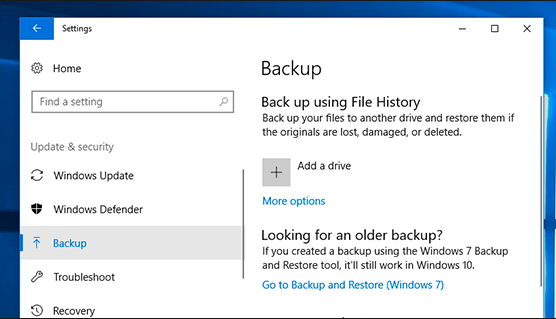
12.Back up Your Computer Regularly
Avoidance is key but worst case scenario you’re initially infected with a virus or malware, always take backup of all your files. Never restore a backup unless you’re sure the backup isn’t also infected.
13.USB Devices
If you ever got a USB drive, be very carful before using it. You should, disable autoplay on your computer and always run a virus scan on, before opening any files.
14.Install Anti-Malware Software
Few antivirus software will protect you from malware threats, but it is always advised running an anti-malware software scanner regularly too. It not only detects dangerous threats, those software also keep an eye on ad tracking cookies and other irritants that you can collect while you browse.
Need help in buying Anti-Virus or Anti-Malware CONTACT US

