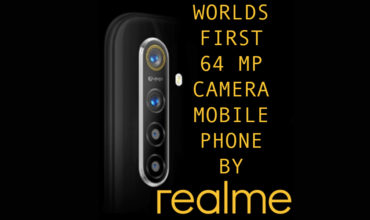This is easy and faster way to move your apps in your iPhone, iPad.

There are faster and easier ways to move your iPhone app icons between screens, and it’s likely you had no idea the shortcuts even existed.
Out team found these shortcuts, shared the video and discovered an alternate way for moving around the apps on iPhone from screen to screen.
The most commonly known way of doing this is by pressing and holding an app, then dragging the icon you want to move to the edge of one screen, which then triggers your iPhone to shift to the adjacent screen. However, there’s an easier way to move your apps between screens, and all it takes is a two-finger gesture.
Instead of dragging the icon with one finger, hold the icon in place with one finger and use a second finger to swipe to another screen on your iPhone. That app will move to the next screen in a gesture that makes moving around apps faster and simpler.
Here’s a video performing the action on iPhone:
This is not the only app moving shortcut recently discovered. We another another app-moving shortcut, which allows you to select multiple apps at once to shift between screens.
This shortcut involves a 2 finger gesture as well. While holding one icon in place, tap with another finger on other apps on the screen that you also want to move. Doing so will group the app you tap with the first app you selected, and you’ll be able to move them all at once onto a new screen, or into a folder altogether.
Now have a look at what the app movement looks like:
It’s important to note that these gestures only work once your apps are wiggling around already. That happens when you’ve tapped and held onto an app, which allows you to delete and rearrange your apps as you’d like.
It remains to be seen whether there are more 2 finger gestures like this out there, but hopefully these two shortcuts will make using your iPhone just a little bit easier.
You can follow us on Instagram and Facebook