
The VuPoint Solutions Magic Wand PDS-ST415-VPS is almost same like VuPoint Solutions Magic Wand PDS-ST415-VP and replaced in the VuPoint Solutions line. (There’s an added S at the end of the model name if u did not notice ) But don’t think that the new scanner is nearly identical to the old one. Although there aren’t a lot of changes, the differences are significant.
The main feature for the earlier model was its portability. The PDS-ST415-VPS adds higher optical resolution, at a maximum 900 pixels per inch ppi and adds more capable software, in the form of Abbyy FineReader 9.0 Sprint. That’s enough to make the it far more useful tool for portable scanning, and also one of the more preferred choices among wand scanners.
Setup and Scanning
PDS-ST415-VPS comes with two standard AA batteries. Basic setup consists of putting in the batteries and add a memory card you can also optionally install Abbyy FineReader Sprint on your computer.
Scanning is really easy. The scanner offers one button to cycle between 300, 600, 900 ppi, and one to choose between JPG or image PDF format, with no other settings available. All scans are in colour choose your settings, press the scan button, and scan while keeping an eye on the scan status light. If the light turns red, that means you are going too fast, and need to rescan.
Remember with most wand scanners, PDS-ST415-VPS doesn’t give you way to confirm that what u scanned is usable scan until you move the file to your computer, at which point it may be too late to rescan. However the status light does a good job of warning when you have to rescan, so that’s not that big issue as it could be.
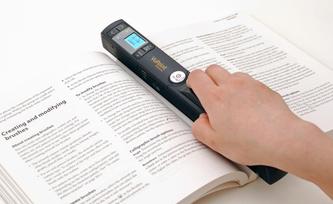
Scan Results
The software on PDS-ST415-VPS comes with is suitable for only two applications:
optical character recognition (OCR) and document management. Tested it for both and was surprised at how well it did.
For OCR, the combination of scanner and FineReader Sprint managed to read Times New Roman test page at sizes as small at 10 points without a single mistake at the default 300 ppi and at 8 points without any mistake at 600 and 900 ppi. On our test page, it passed with 10 points at 300 ppi as well, and at 5 points at 600 ppi. Although the scanner creates a separate file for each page, FineReader combines the multiple pages into a single Word file or searchable PDF file for document.
Although the scanner doesn’t come with a photo software, We tried scanning some 4-by-6s to get a sense of the photo scan capability. These were the only scans that gave a problem because the rollers refusing to roll smoothly on the photo paper. We were able to sidestep that issue by putting the photos in a plastic protective sleeve , but most people won’t have that option. Photo quality is also wanting, with colors on most photos coming out a little harsh, both oversaturated and dark in terms of a hue-saturation-brightness model. The scanner is good for casual photo scanning only.
Whatever its imperfection for photos, the VuPoint Solutions Magic Wand PDS-ST415-VPS is one of the best portable document scanning because of the software it comes with. Its balance of portability, price, is easy to use, and capability make a product to choose. The only lack was easy way to confirm scan quality on the spot.
Indiatechadvice


